The Citrus Genome Database (CGD) homepage is divided into a few key areas to help facilitate navigation. The Species Quick Start (Fig. 1A), has icons for each species represented in CGD. Clicking on the icon takes you to the Species Overview page (see Species Overview tutorial) which allows for quick access to all the data associated with that crop. To the right of the Species Quick Start is the Tools Quick Start (Fig. 1B). This area has links to common tools and data search interfaces. The center region of the homepage contains a News and Events section (Fig. 1C) which has news about CGD as well as from the community. The homepage also has the traditional pull-down menu bar in the header (Fig. 1D) which also provide access to the species overview pages, data, search pages, tools, and general information.
.jpg)
Figure 1. CGD Homepage
The items under the Search and Tools menus are discussed in other tutorials, but we want to highlight the Data and General menus in this section of the tutorial. Under the Data menu (Fig 2A), you can see a data overview, learn how to submit data, download data, view publication datasets and view information on CGD trait and marker type abbreviations. A summary overview of all data on CGD which can be broken down by species and/or data type is found on the Overview page. Under Data Submission, there are details about submitting data to CGD. CGD will accept published data and we highly recommend contacting us before starting to fill in the data templates. There are two links to the contact form on this page.
The Data Download page contains links to all the various data types in CGD. The links redirect you to either a search page, analysis page, or a table where the information about the data and links to download files are located. For the RefTrans, Unigene, and genome data, the links take you to the analysis page with details about the data and these pages have a link on the left for the download page. For germplasm, markers, QTLs, transcripts and sequences, the links take you to the search page for that data. On the search page, choose your parameters and click submit to retrieve data. The resulting table can then be downloaded.
The Trait Abbreviations page contains the QTL traits that are in CGD and the abbreviations that are used for the internal CGD database generated QTL ID. We have tried to keep our abbreviations consistent with those used in the trait and crop ontologies. On the Marker Types page, there is a table of the marker types that are in CGD. The markers have been generally grouped by the same technologies and we have provided a link to a reference that describes the marker technology.
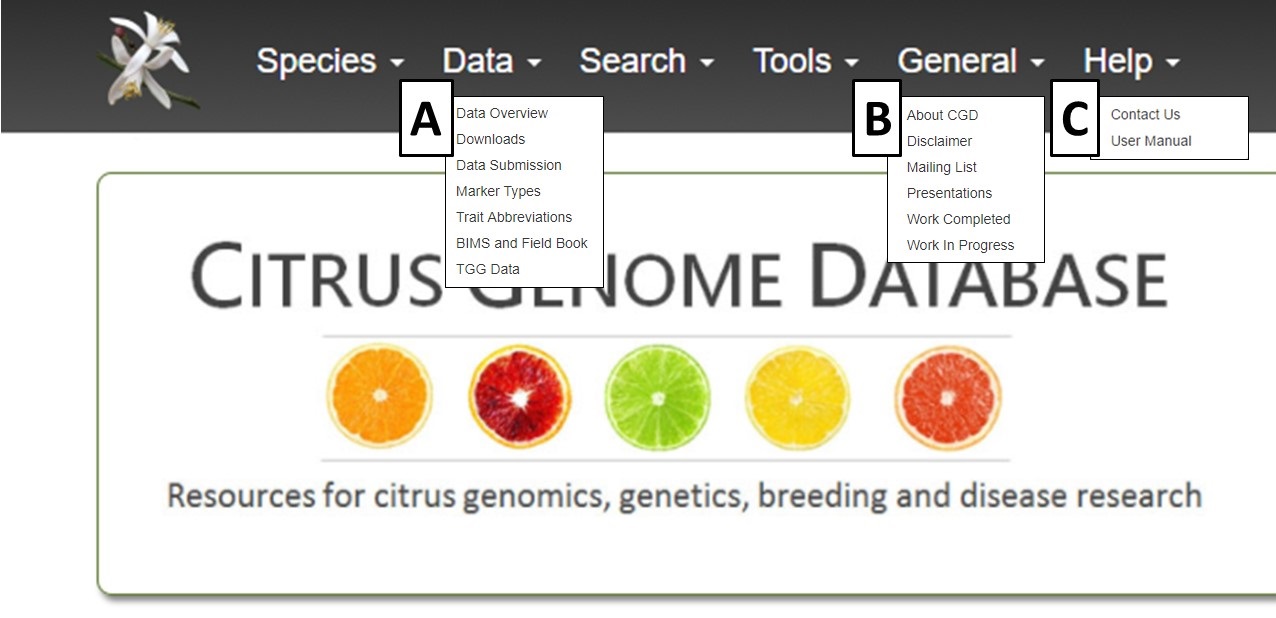
Figure 2. Data, General, and Help menu items.
The General menu (Fig. 2B) contains links to a variety of different items. If you would like to subscribe to the CGD mailing list, please click on Mailing Lists and complete the web form. The General menu also has links to past presentations about CGD, work that is in progress and completed, and how to reference CGD. The Help menu (Fig. 2C) has a link to the CGD User Manual and video tutorials. There is also a Contact Us link that opens a fillable web form. We appreciate input on the website as well as reports of website bugs and data errors.
